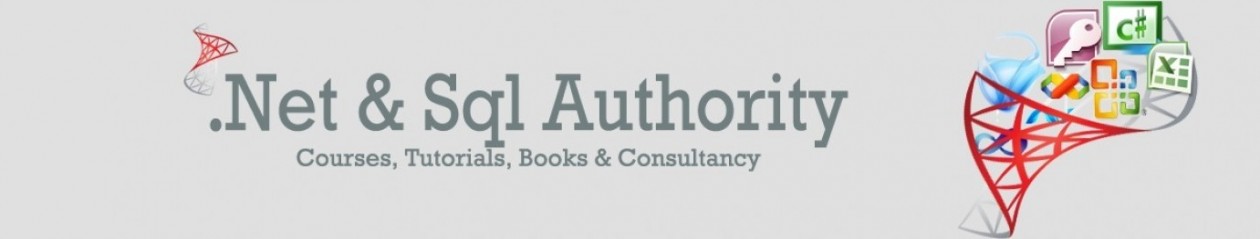Scenario
You’ve set up replication initially by using the GUI and accepting all defaults and now due to growth you need to change your default replication snapshot folder location to another drive since the current location is a local disk and cannot be expanded to accommodate the growth.
This concerns you as you cannot afford downtime to perform a re-initialization of all your existing subscribers as they are needed to run the business.
Solution
You can change the snapshot location without having to perform a re-initialization. The only caveat to this is you do need to generate a new snapshot. This snapshot will not be applied to your subscribers, but has to go through the generation process. I recommend doing this at night or weekends to minimize the impact of the snapshot agent locking tables and contention on the publisher database. Continue reading How to change default snapshot folder for Replication?