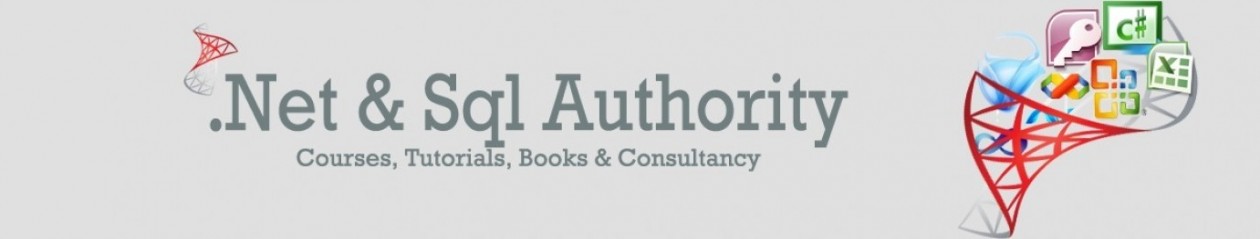If you want to import data only through a T-SQL query, then use the OPENDATASOURCE function. To repeatedly get data from another server, create a linked server and then use the OPENQUERY function or use 4-part naming. Continue reading How do you get data from a database on another server?
Tag Archives: server
What is auditing inside SQL Server?
SQL Server audit offers features that help DBAs achieve their goals of meeting regulatory compliance requirements. SQL Server audit provides centralized storage of audit logs and integration with system center. SQL Server audit was designed with the following primary goals in mind: Continue reading What is auditing inside SQL Server?
Rename a published SQL Server database
Scenario
I have a transactional replication configured in production. I am wondering if we could rename the publication database in transactional replication without having to drop and recreate the replication set up. Also, is it possible to rename the database files of the publication database without affecting the replication configuration.
Solution
Let’s look at three different scenarios for renaming a database:
- Renaming the Publication Database
- Renaming the Publication Database Logical File Names
- Renaming the Publication Database Physical Files
Hybrid High Availability and Disaster Recovery in SQL Server
Scenario
As the cloud becomes more and more widely used and the options for SQL Server continue to evolve, more SQL Server shops are looking at using cloud based services such as Azure and Amazon as a valid option for their high availability (HA) failover clustering and offsite disaster recovery (DR) solution. It is important to understand the levels of SQL protection needed in your organization and to match those levels with the right HA/DR option. Evaluate your options in terms of: ability to meet recovery time (RTO) and recovery point objectives (RPO); hardware and software cost; and ease of use.
Once you define your protection needs, you need to decide whether you need HA, DR, or both. In an HA environment, operation of your application moves from a primary server to a standby server in the event of a failure. The failover may be within the same data center or to a remote data center for disaster recovery protection. DR can also mean replicating applications and data to a remote site and restoring it if there is a problem on the primary server or even complete site loss.
Setting up a remote failover site can be confusing because SQL Server offers so many options, including: log shipping, replication, database mirroring, AlwaysOn Failover Clustering and AlwaysOn Availability Groups.
Solution
The following sections summarize the factors to consider and provide an overview of various options for HA and DR in cloud based SQL Server deployments. Continue reading Hybrid High Availability and Disaster Recovery in SQL Server
Dynamic Management Views in SQL Server 2014
Scenario
SQL Server 2014 offers many new features and along with that comes many new tools to help manage these new features. In this tip I will introduce the new Dynamic Management Views in SQL Server 2014.
Solution
Every SQL Server release comes with new and improved features and because of this, new Dynamic Management Views are included allowing us to collect metrics about these new features. Continue reading Dynamic Management Views in SQL Server 2014